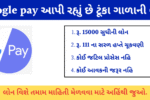Gujarat Land Records (AnyRoR) – Check 7/12 Utara Online @ anyror.gujarat.gov.in Easily check Gujarat Land Records (Bhulekh) 7/12 Utara, VF6, VF7, VF8A, and digitally signed RoR online at anyror.gujarat.gov.in. Get step-by-step details to view rural and urban land records without visiting government offices.
Overview: What is Gujarat Bhulekh (AnyRoR) Portal?
The Gujarat Bhulekh Portal, also known as AnyRoR (Any Record of Rights Anywhere in Gujarat), is an official online platform created by the Government of Gujarat to provide digital access to land records. Through this portal, citizens can easily view, verify, and download their 7/12 Utara, VF6, VF7, and VF8A land records from anywhere.
Key Highlights
| Feature | Details |
|---|---|
| Portal Name | Gujarat Bhulekh (AnyRoR) |
| Launched By | Government of Gujarat |
| State | Gujarat |
| Official Website | https://anyror.gujarat.gov.in/ |
| Helpline Number | 1070 |
| Objective | To provide transparent, online land-related information to citizens |
| Beneficiaries | All residents of Gujarat |
| Mode | Online |
Benefits of the Gujarat Bhulekh (AnyRoR) Portal
Using the AnyRoR Gujarat Land Record Portal offers several citizen-friendly advantages:
- Access Land Information Online: Check your property or farmland details easily from home.
- Completely Free: No service fee is charged to view or download land records.
- No Need for Physical Visits: Avoid visiting government offices for simple record checks.
- Enhanced Transparency: Ensures transparency between the government and citizens.
- Accurate and Original Data: View and download land details in their authentic form.
- Centralized System: All district and village-level land details are available in one place.
- Saves Time & Money: Get land details instantly without paperwork delays.
Types of Land Records Available on AnyRoR Gujarat
You can access multiple land record types on the portal, both for rural and urban areas:
1. VF6 – Village Form 6
- Purpose: Records changes and updates made in land ownership or details.
2. VF7 – Village Form 7
- Contains: Information related to survey number (Khasra number) of the land.
3. VF8A – Village Form 8A
- Shows: Account (Khata) details of the landholder.
4. 135-D Notice for Mutation
- Function: Issued by the Talathi (village officer) inviting objections for ownership or record changes.
Services Available on AnyRoR Gujarat Portal
- View Land Record (Rural)
- View Land Record (Urban)
- Property Search
- Digitally Signed RoR (Record of Rights)
- E-Chavadi (Village-level digital record service)
- Other Revenue Department Services
How to Check Gujarat 7/12 Utara (Land Record) Online at AnyRoR
Follow these simple steps to view or download your land record online:
- Visit the Official Website:
Go to https://anyror.gujarat.gov.in/ - Select Record Type:
Choose “View Land Record – Rural” or “View Land Record – Urban” depending on your property’s location. - Choose Details:
Select your District, Taluka, and Village from the drop-down list. - Enter Survey Number:
Fill in your Survey Number / Block Number / Khata Number. - Click on ‘Get Details’:
The system will show your complete land record (7/12 Utara, VF6, VF7, or VF8A).
Digitally Signed RoR (Record of Rights)
If you need a legally valid document, you can download a Digitally Signed RoR from the portal.
- This document can be used for official and legal purposes such as loan applications, sales, or ownership verification.
- If a digitally signed RoR is not available, you must obtain a physical copy from the Revenue Department (Taluka Office).
Gujarat Bhulekh (AnyRoR) Helpline & Contact Details
Department: Revenue Department, Government of Gujarat
Office Address: Block No. 11, New Sachivalaya, Gandhinagar, Gujarat (India)
Toll-Free Helpline: 1070
Official Website: https://anyror.gujarat.gov.in/
Important Notes
- The online land records on AnyRoR are for information purposes only.
- Always use a Digitally Signed RoR for official documentation.
- For discrepancies or unavailable records, visit your local Taluka Revenue Office.
Important Links
Conclusion
The AnyRoR Gujarat Land Record Portal is a significant step toward digital governance and transparency. It enables every citizen of Gujarat to check land ownership details, verify property records, and download 7/12 Utara online in a few clicks. With this digital platform, the state ensures accuracy, convenience, and accessibility for all land-related information.