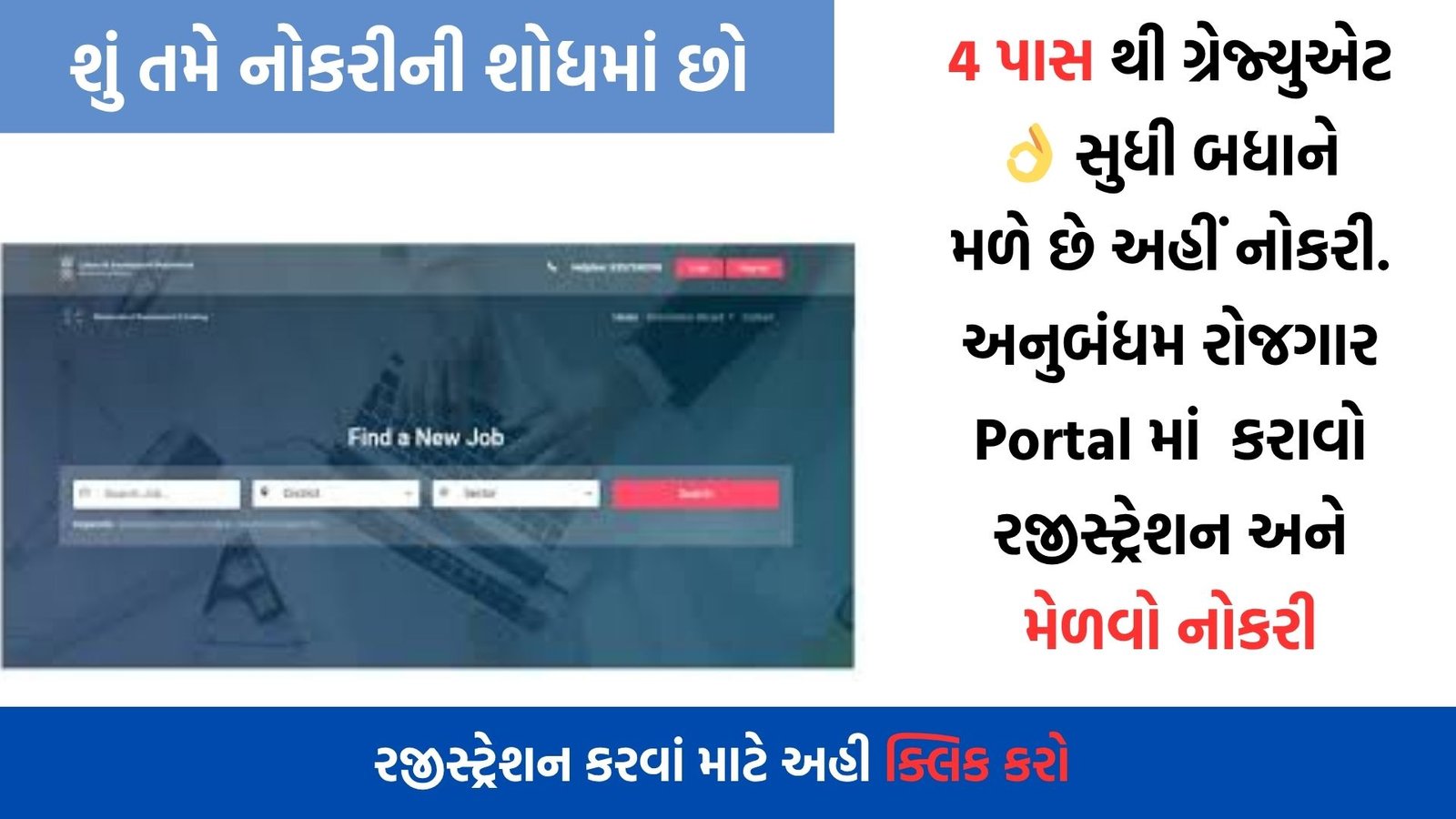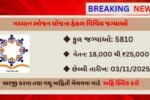Anubandham Gujarat Rojgar Portal – Register and Login: Finding employment has been a growing concern across India in recent years. To tackle this issue, the Government of Gujarat has launched the Anubandham Rojgar Portal — a comprehensive job platform aimed at connecting job seekers with potential employers.
As of now, the portal boasts over 27,482 registered employers and 2,05,002 job seekers, with more than 33,445 individuals successfully placed in jobs through the platform.
🔍 What is the Anubandham Rojgar Portal?
The Anubandham Gujarat Rojgar Portal – Register and Login is an initiative by the Gujarat Labour and Employment Department. It serves as a bridge between job seekers and employers, enabling candidates to find jobs that match their skills, qualifications, and preferences.
This user-friendly portal simplifies job search and application processes, offering fast registration and personalized job recommendations.
✍️ Key Features & Process Overview
Before you get started, here’s an overview of what you can do on the Anubandham portal:
- Visit the official portal: https://anubandham.gujarat.gov.in
- Register and create your job seeker account.
- Log in using your credentials.
- Set up or update your job seeker profile.
- Search for suitable job openings.
- Apply for jobs and attend interviews.
- Indicate your job preferences.
- Participate in job fairs and recruitment drives.
- Update your password as needed.
📝 How to Register on Anubandham Rojgar Portal
Follow these steps to register as a job seeker:
- Go to the official website: anubandham.gujarat.gov.in
- Click on the “Registration” option.
- Select the “Job Seeker” category.
- Enter your mobile number and email address to proceed.
- You’ll receive an OTP (One-Time Password) on your mobile. Enter it to verify your identity.
- Fill out the Common Application Form with your details:
- Full Name
- Address
- City, State, District, and Pin Code
- Click Next, and provide:
- A unique ID type (like Aadhaar or PAN)
- ID number
- Login details and phone number
- Set a secure password and submit the form to complete your registration.
✏️ How to Edit Your Profile on Anubandham Portal
To update your profile after registration:
- Log in to your account and click on “Edit Profile.”
- Some details like your name, contact info, and ID details will be pre-filled.
- Fill in or update the following information:
- Profile photo
- Gender, Date of Birth, Caste
- Employment status
- Language proficiency
- Update address details if needed (City, State, Pin Code, etc.)
- Enter your educational qualifications, including:
- Course title
- Subject
- Board/University
- Grades or marks
- Passing year
- Certifications or diplomas
- Provide employment information (if applicable):
- Current job role and salary
- Employer and company name
- Industry and work location
- Reason for job change
- Enter physical attributes and disability status (if any), along with supporting documents.
- Lastly, set your job preferences:
- Preferred job location
- Job type
- Expected salary
📌 Important Information
- Official Website: anubandham.gujarat.gov.in
- Employment Helpline: 63-57-390-390
- Employment Cell Address:
Block No. 1, 3rd Floor, Dr. Jivraj Mehta Bhavan,
Old Secretariat, Gandhinagar, Gujarat – 382010
✅ Conclusion
Anubandham Gujarat Rojgar Portal – Register and Login The Anubandham Rojgar Portal is a powerful initiative by the Gujarat Government to enhance employment opportunities across the state. It’s highly recommended for all job seekers to register on this portal and take advantage of the available resources to secure meaningful employment.